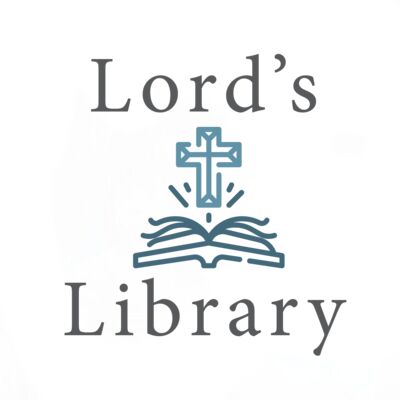The best Bible software programs can be a great way for Christians to study and grow their faith in Jesus Christ.
Searching for the best Bible software can be a time-consuming process, one that requires a lot of research to make the right selection. You’ll first want to consider whether a simple, free Bible program is enough. If not, then perhaps a commercial Bible tool with more premium features is right for you. Your proficiency level also matters. If you are a newcomer to the faith, you will need far less functionality than someone who is seeking Bible software to build a sermon for their weekly message, as an example.
With this in mind, the editors at Lord’s Library have compiled this list of the best Bible software to consider in your search. This directory includes descriptions of each Bible software program, direct links to each, key features for comparison, and details on which operating systems are supported. We also embedded YouTube tutorials for each straight from the source so you can see each Bible program in action before deciding which is best for your personal use or organization.
Note: The best Bible software programs are listed in alphabetical order.
The Best Bible Software Programs
Accordance Bible Software
Available on: Windows, Mac, Android, iOS
Key Features: Original language tools, interactive 3D maps, a dynamic interlinear, drag-and-drop graphical searching
Description: Accordance is a comprehensive Bible software platform known for its speed, ease of use, and flexibility. Searching in Accordance is responsive, and hitting the Enter key displays search results quickly. Customizable tabs, zones, and parallel panes help to optimize your workspace as well. The product also includes analytics tools that let readers analyze search results to discover patterns and trends.
Biblesoft
Platforms: Windows, Mac, Android, iOS
Key Features: Opening Splash Screen, Multi Bible Panes, Focus Mode, quick access to dictionaries
Description: Biblesoft is an easy-to-use PC study Bible that includes thousands of reference works, specialized Libraries, collections and other packages. Students are recommended to start with OneTouch Light, a free version of Biblesoft intended for new users that offers a limited sampling of the Bibles, commentaries, and topical reference works. Users can upgrade to the complete version, Biblesoft One Touch, to gain access to premium features.
Bible Analyzer
Platforms: Windows, Mac, Linux
Key Features: Interactive Hit Chart, Verse Index Panel, Cross-Reference Panel, Synchronized Bible Reading
Description: Bible Analyzer is a free, cross-platform Bible study program with more than 100 free high-quality add-on modules and Premium Titles. It allows users to search for a word, words, or phrase via the suggestion box. There are also advanced searching capabilities. Bible Analyzer features a Quick Entry feature as well, and even allows you to add your notes to any book, chapter or verse.
CrossWire Bible Society
Platforms: Windows, Mac, Android, iOS, Linux
Key Features: Electronic libraries of Bibles, commentaries, devotional and general books, volunteer developer community
Description: The CrossWire Bible Society offers a collection of free and open-source Bible study tools based on a common technology called The SWORD Project. Several of Crosswire’s Bible study applications are cross-platform and use the same library that can be stored in the same place on your computer. This lets you try several to see which one you like the best.
e-Sword
Available on: Windows, Mac (e-Sword X), iOS (e-Sword HD for iPad, e-Sword LT for iPhone)
Key Features: Parallel Bible, scripture tooltips, compare Bibles, reference library, graphics viewer, audio sermons
Description: e-Sword is a free Bible software featuring powerful searchers that are simple to use. It lets you enter as many words you want to search for and select the settings, as well as search on Strong numbers. e-Sword’s integrated editor can be used for creating your own sermons, Bible studies, study notes, or journaling. There is also spell checking and a thesaurus.
Laridian Bible Software
Platforms: Windows, Mac, Android, iOS
Key Features: Laridian Cloud, BookBuilder
Description: Laridian PocketBible is a free Bible study software for a variety of platforms (with optional, paid premium add-ons). It includes dozens of Bibles and reference books as well. Laridian lets you add notes, highlights, and bookmarks on a mobile device and sync them with the Laridian Cloud so you can view them on a tablet or laptop later. The platform’s BookBuilder program also enables the creation of commentaries, dictionaries, devotionals, and other reference titles.
Logos Bible Software
Platforms: Windows, Mac, Android, iOS
Key Features: Passage Guide, Sermon Builder, Bible Browser Tool, Bible Word Study Guide, Bible Sense Lexicon
Description: Logos is a ministry and sermon prep platform that lets you search for passages or topics and uncover curated overviews. Every Logos package comes with a library of commentaries, sermon illustrations, quotes, and counseling books. The product also lets users consult a database of their sermons. A Sermon Manager feature lets you map sermons, and Preaching Mode offers sermon outlines and manuscripts.
Olive Tree Bible Software
Platforms: Windows, Mac, Android, iOS
Key Features: Resource Guide, Bible Reading Plans
Description: Olive Tree makes it easy to study by presenting all the relevant information in your library alongside your Bible passage. Users can take notes, highlight verses, and bookmark specific passages so they all sync automatically to any device. Olive Tree also touts an integrated store that lets you assemble a reference library that will be available on several devices.
Power Bible
Platforms: Windows
Key Features: Floating cross-references, lesson editor, fast Bible searches
Description: Power Bible is an easy-to-use Windows application for Christian Bible study. It touts features like floating cross-references, floating Strong’s definitions, a lesson editor, and fast Bible search to help you get the most out of your study time. The CD includes 22 different Bible translations, more than 10 Bible dictionaties, 10 topical references, more than 20 commentaries, and over 700,000 cross-references.
SwordSearcher
Platforms: Windows, Mac, Android, iOS
Key Features: Verse Guide, StudyClick, Bible Margin, full-featured editor
Description: SwordSearcher lets you find verses quickly by words and phrases. It also enables the reader to search all word forms automatically, even if you don’t know how to spell them. The included Verse and Topic Guides filter searches to show only relevant results. SwordSearcher comes with a built-in replete and scripture discovery features like a Word Cloud Generator and Word Tree Explorer as well.
The Bible App
Platforms: Windows, Mac, Android, iOS
Key Features: Verse Images, audio Bibles
Description: The Bible App is a free Bible study program for mobile phones, tablets, and computers. It lets you choose from more than 2,400 Bible versions in over 1,600 languages; some are even available on audio. Readers can highlight or bookmark their favorite verses, make shareable Verse Images, and attach public or private Notes to Bible passages. There is also a companion The Bible App for Kids.
theWord
Key Features: Resource Guide, Bible Reading Plans
Description: theWord is a free Bible software that lets you add notes to verses, chapters, whole Bible books or create your own personal hierarchical books. Users can also highlight their favorite Bible passages, as well as edit, print, and share your own modules. theWord can be carried on a USB flash drive or enhanced with a variety of free add-on modules as well.
Verbum
Key Features: Daily Readings, Topical Index, Passage Guide, Bible Browser Tool, Bible Word Study Guide
Description: Verbum is the Catholic version of Logos Bible Software and offers a digital platform for studying the Catholic faith. It includes access to a vast number of Catholic books and lets you explore your entire library by topic or reference and follow ideas through multiple texts. Users can link from any quote to its source with a click, or double-click a word to look it up. Verbum is available in a number of different editions based on user persona and proficiency level.
- What Does the Bible Say About Discernment? With Key Scriptures - July 19, 2024
- What Does the Bible Say About Disobedience? With Key Scriptures - July 19, 2024
- 1 Timothy 1:12 Meaning: Commentary on an Important Scripture - July 11, 2024